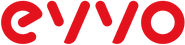Cookies
In accordance with the provisions of Article 22.2 of the LSSICE (Law 34/2002, of July 11), we hereby inform you about the use and processing of data storage and recovery files on the user's device, files commonly known as "cookies", on this website, located at the address https://evvohome.com/.
What are Cookies?
Although it is a little general, "cookies" can be defined as small text files that are stored on your device or computer when you access a website.
These text files mainly collect usage and browsing data that can then be retrieved and used by the person responsible for that cookie for various purposes: user behaviour, customisation of certain browsing features, browser features on your device, etc.
There are several types of cookies, but we would like to warn you mainly about first-party cookies (those generated by this website) and third-party cookies (which are those deposited on your computer by external services or third parties that are used for some purpose on this website). This website uses both types of cookies.
What cookies does this website use? How long do they last? For what purpose?
[***NOTE: The following is only an example. Each website, through the technical staff that supports it, must perform an analysis of cookies that the website stores on the devices of the users of that website].
Under no circumstances do we use cookies that may collect sensitive information about you or your identity or profile. We will never know who you are.
The cookies used on this website store data of a purely technical, statistical, personal browsing preferences, etc., without any impact on your privacy or your privacy.
We will review this list of cookies on our website on a regular basis. If in the use of this website you detect a cookie that is not on this list, you can write to us at contacto@evvohome.com to examine it and, if necessary, attach the cookie to the e-mail.
How are cookies managed?
You can set your browser to notify you before downloading cookies to your computer or device, and you can also delete cookies that have already been installed.
Here are brief instructions for managing cookies on the most common browsers.
- How to delete, enable and manage cookies in Google Chrome
- How to enable and disable cookies that websites use to track your preferences - Mozilla Firefox
- Block or allow cookies in Internet Explorer
- Manage cookies and data from websites in Safari (Apple)
You can also use extensions or add-ons for your browser that allow you to choose which cookies to allow and which to reject, and, in general, you can use any browsers with anonymous browsing and other technologies known as DNT (Do not track).